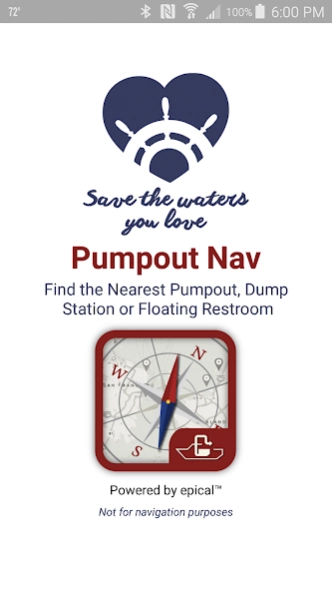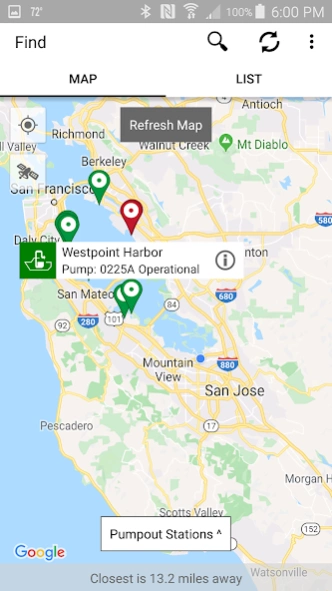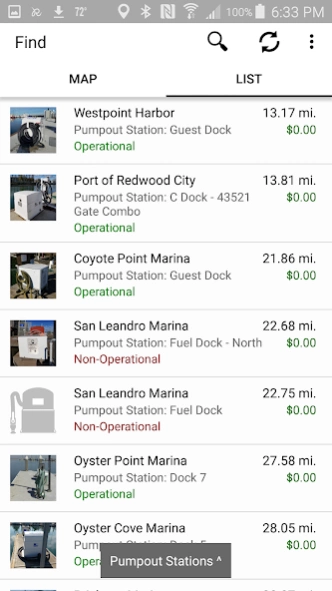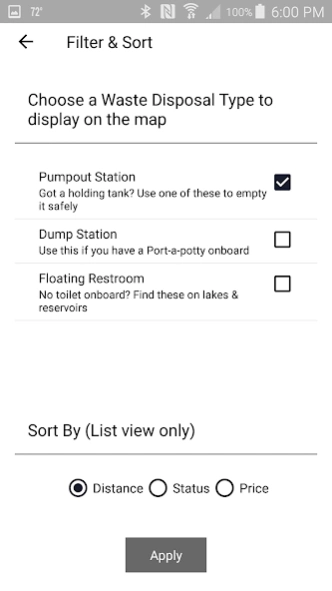Pumpout Nav
Continue to app
Free Version
Publisher Description
Pumpout Nav - Marina Pumpout, Floating Restroom and Dump Station Finder
Marina Pumpout Finder
Find the closest sewage pumpout station, floating restroom or portable toilet dump station to your boat. Switch easily from map to list view and find hours, price, contact info and the exact location of the unit. Learn about how and why to pump out, the importance of your boat's y-valve and the rules and regulations of recreational boat sewage. Log your pumpouts, choose your favorite locations, and report non-functioning units, all within the app. Using a pumpout station, dump station or floating restroom is a good way to preserve the waters we love.
Unique among recreational boating apps, Pumpout Nav helps you understand and manage a key aspect of your boat: sewage management. From finding nearby disposal units within marinas and logging your pumpouts to learning about how your holding tank works, this free, educational app is designed to be a user-friendly tool for boaters. Know where to go and dump at the pump!
About Pumpout Nav
Pumpout Nav is a free app for Android published in the Geography list of apps, part of Education.
The company that develops Pumpout Nav is ecom enterprises, inc.. The latest version released by its developer is 1.0.
To install Pumpout Nav on your Android device, just click the green Continue To App button above to start the installation process. The app is listed on our website since 2023-10-29 and was downloaded 1 times. We have already checked if the download link is safe, however for your own protection we recommend that you scan the downloaded app with your antivirus. Your antivirus may detect the Pumpout Nav as malware as malware if the download link to com.ecom.cleanvessel is broken.
How to install Pumpout Nav on your Android device:
- Click on the Continue To App button on our website. This will redirect you to Google Play.
- Once the Pumpout Nav is shown in the Google Play listing of your Android device, you can start its download and installation. Tap on the Install button located below the search bar and to the right of the app icon.
- A pop-up window with the permissions required by Pumpout Nav will be shown. Click on Accept to continue the process.
- Pumpout Nav will be downloaded onto your device, displaying a progress. Once the download completes, the installation will start and you'll get a notification after the installation is finished.